1
2
3
4
5
6
7
8
9
10
11
12
13
14
15
16
17
18
19
20
21
22
23
24
25
26
27
28
29
30
31
32
33
34
35
36
37
38
39
40
41
42
43
44
45
46
47
48
49
50
51
52
53
54
55
56
57
58
59
60
61
62
63
64
65
66
67
68
69
70
71
72
73
74
75
76
77
78
79
80
81
82
83
84
85
86
87
88
89
90
91
92
93
94
95
96
97
98
99
100
101
102
103
104
105
106
107
108
109
110
111
112
113
114
115
116
117
118
119
120
121
122
123
124
125
126
127
128
129
130
131
132
133
134
135
136
137
138
139
140
141
142
143
144
145
146
147
148
149
150
151
152
153
154
155
156
157
158
159
160
161
162
163
164
165
166
167
168
169
170
171
172
173
174
175
176
177
178
179
180
181
182
183
184
185
186
187
188
189
190
191
192
193
194
| <!DOCTYPE html >
<html>
<head>
<meta charset="UTF-8">
<meta name="viewport" content="width=device-width, initial-scale=1.0">
<meta http - equiv="X-UA-Compatible" content="ie=edge">
<title> Document </title>
<link href="https://cdn.bootcdn.net/ajax/libs/twitter-bootstrap/3.3.7/css/bootstrap.min.css" rel="nofollow noopener" rel="stylesheet">
<script src="https://cdn.bootcdn.net/ajax/libs/jquery/2.2.1/jquery.min.js"></script>
<script src="/mqttws31.js" type="text/javascript"></script>
<style>
#contentList li {
word-break: break-all;
word-wrap: break-word;
}
</style>
</head>
<body>
<div style="width: 900px;margin: 50px auto;">
<div class="form-group">
<label>评论人:</label>
<input type="text" class="form-control" id="user">
</div>
<div class="form-group">
<label>评论内容:</label>
<textarea class="form-control" id="content" style="word-break:break-all;word-wrap:break-word;"></textarea>
</div>
<div class="form-group">
<input type="button" value="发表评论" class="btn btn-primary" onclick="send()">
</div>
<div class="form-group">
<input type="button" value="连发测试" class="btn btn-primary" onclick="sendTest()">
</div>
<div>
<ul id="contentList" class="list-group">
</ul>
</div>
</div>
<script>
var hostname = '127.0.0.1',
port = 8083,
clientId = 'client-' + generateUUID(),
timeout = 1000,
keepAlive = 2000,
cleanSession = false,
ssl = false,
userName = 'Nick',
password = '12356',
topic = 'ceshi';
client = new Paho.MQTT.Client(hostname, port, clientId);
var options = {
invocationContext: {
host: hostname,
port: port,
path: client.path,
clientId: clientId
},
timeout: timeout,
keepAliveInterval: keepAlive,
cleanSession: cleanSession,
useSSL: ssl,
userName: userName,
password: password,
onSuccess: onConnect,
onFailure: function (e) {
console.log(e);
}
};
client.connect(options);
function onConnect() {
console.log("onConnected");
client.subscribe(topic);
}
client.onConnectionLost = onConnectionLost;
client.onMessageArrived = onMessageArrived;
function onConnectionLost(responseObject) {
console.log(responseObject);
if (responseObject.errorCode !== 0) {
console.log("onConnectionLost:" + responseObject.errorMessage);
console.log("连接已断开");
}
}
function onMessageArrived(message) {
var msg = message.payloadString;
console.log("收到消息:" + msg);
console.log("收到消息时间戳:" + new Date().getTime());
var obj = JSON.parse(msg);
$('#contentList').append($(`<li class="list-group-item" > <span class="badge">评论人:` + obj.name + `,时间:` + obj.time + `</span>` + obj.content + `</li>`));
}
function send() {
var name = document.getElementById("user").value;
var content = document.getElementById("content").value;
console.log('name :>> ', name);
console.log('content :>> ', content);
var time = new Date().Format("yyyy-MM-dd hh:mm:ss");
console.log('time :>> ', time);
console.log("发送前时间戳:" + new Date().getTime());
if (name) {
$.ajax({
type: "post",
url: "/getMsg",
data: {
name: name,
content: content,
time: time
},
dataType: "json"
});
document.getElementById("content").value = "";
document.getElementById("user").value = "";
}
}
function generateUUID() {
var d = new Date().getTime();
if (window.performance && typeof window.performance.now === "function") {
d += performance.now();
}
var uuid = 'xxxxxxxx-xxxx-4xxx-yxxx-xxxxxxxxxxxx'.replace(/[xy]/g, function (c) {
var r = (d + Math.random() * 16) % 16 | 0;
d = Math.floor(d / 16);
return (c == 'x' ? r : (r & 0x3 | 0x8)).toString(16);
});
return uuid;
}
Date.prototype.Format = function (fmt) {
var o = {
"M+": this.getMonth() + 1,
"d+": this.getDate(),
"h+": this.getHours(),
"m+": this.getMinutes(),
"s+": this.getSeconds(),
"q+": Math.floor((this.getMonth() + 3) / 3),
"S": this.getMilliseconds()
};
if (/(y+)/.test(fmt)) fmt = fmt.replace(RegExp.$1, (this.getFullYear() + "").substr(4 - RegExp.$1.length));
for (var k in o)
if (new RegExp("(" + k + ")").test(fmt)) fmt = fmt.replace(RegExp.$1, (RegExp.$1.length == 1) ? (o[k]) : (("00" + o[k]).substr(("" + o[k]).length)));
return fmt;
}
function sendTest() {
for (var i = 1; i < 100; i++) {
var name = "ceshi" + i;
var content = "测试内容" + i;
var time;
time = new Date().getTime();
$.ajax({
type: "post",
url: "/getMsg",
data: {
name: name,
content: content,
time: time
},
dataType: "json"
});
}
}
</script>
</body>
</html>
|
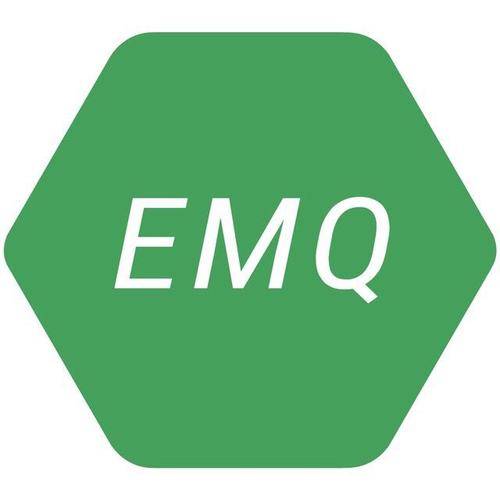
 后台处理
后台处理


 后台处理
后台处理



